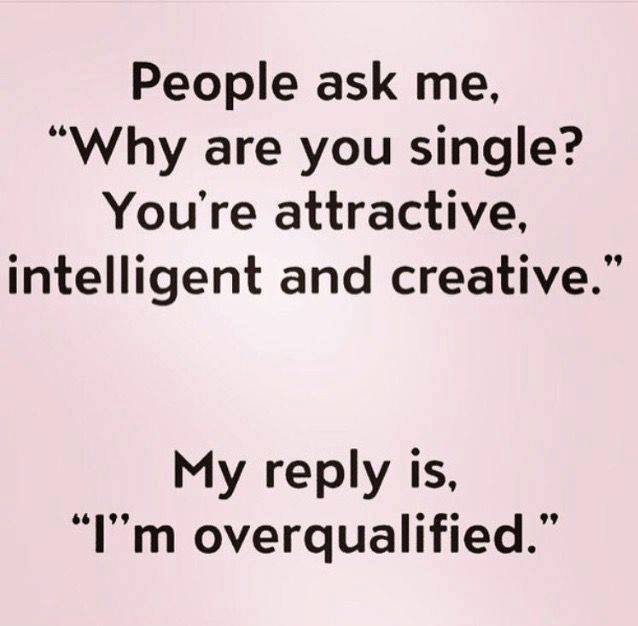- Funny Email For Everyone
- Funny Emails
- Retirement Email
Retirement Email
Why send a retirement email? Is somebody retiring at work? Maybe it's time to send them a funny note?
Retirement is pretty well always a joyous occasion (unless, of course, the person is being forced to retire early). Therefore, you probably want to send them something light that they can chuckle at.
Funny things to email are sometimes hard to find and you can look through a lot of messages before finding one that is "right" for your situation.
That's why I designed this funny retirement email. You can add your own touch to it based on the sense of humor of the retiree.
I also have a funny retirement email card template for you in the Greeting Card section. If you want to send an e-card to the person instead of an e-mail (then click here).
(Of course, you can always print the message on a real card and hand it to the person if you want!)
Dear
Congratulations on your [ ]release [ ]escape [ ]nomination for patient of the year [ ]graduation from obedience school [ ]recent retirement [ ]third place finish in the "Ugly Shoes" contest [ ]selection for Covid-20 testing [ ]Introvert Of The Year award [ ]nuclear fusion patent.
May you look back with [ ]regret [ ]pride [ ]anger [ ]confusion [ ]embarrassment [ ]melancholy [ ]detachment [ ]sorrow [ ]fear [ ]joy [ ]amazement [ ]trepidation
on your [ ]lack of empathy [ ]misdeeds [ ]corny jokes [ ]tolerance for bad coffee [ ]ability to blend in [ ]successful brain transplant [ ]confrontational attitude [ ]ability to organize piles of paper into a system [ ]accomplishments.
I'm sure you're looking forward to [ ]doing nothing [ ]doing more with less [ ]giving your old boss a "1 finger wave" [ ]sleeping in [ ]the daytime "soaps" on TV [ ]not having to go to the Christmas party [ ]2 weeks in Sheboygan [ ]hanging out at the mall
and for the co-workers you left behind I'll bet you'd like to pass on to them [ ]good luck [ ]the plague [ ]a visit from the brain fairy [ ]a big "raspberry" [ ]a flea infestation [ ]your "Dueling Bagpipes" album [ ]condolences.
Cheers,
How To Transfer This Template Into Your Email Program
(These directions are for Outlook Express users but will generally be the same for all email programs.)
Open your email program and click on the "Create Mail" button.
Return to this Retirement Email page and highlight the verse above.
Right-click on the highlighted text and click "copy".
Return to your email program and in the box below the subject line; click once to get the cursor in the box and then right-click on the mouse and click "paste" and the text (from above) will be transferred into the body of your email.
Put a CAPITAL "X" in the brackets beside the words or phrases you want to use in your message.
Add your name at the end.
If you are sending this email to an individual, then you will also want to type his/her name at the top.
You may then want to enter a word or two in the "Subject" line. (What's the email about?)
Finally, you must enter your friend's email address and click send. (Hopefully, you can just select their email address from your address book.)
Work From Home?
Are you retired or close to it? Would you like to earn extra money from your own website when you are retired (just like I do)? If that appeals to you then check out the best company on the Internet to help you do it by clicking here. (It's the one I use.)
Retirement Card

Go to my Funny Retirement Email Card template if you'd sooner send a card than this email.
Retirement-Online
Here's a good site. Click here to learn more about the process of retirement and hear from real retirees on their thoughts of all things retirement. (Don't forget to bookmark this page before you leave however.)
Go From This Retirement Email Page To Funny Email Messages
See other Funny Email Messages that you can send.
Greeting Cards
The Greeting Cards section contains templates for many different cards for most of life's important occasions.
Funny Business Email
Get a serious message across in a humorous way. If your company has a good sense of humor, you may be able to use some of my Funny Business Email templates in your correspondence.
CLICK HERE to return to the Fun Things Dot Com home page.
Please note that the "What's New?" section below is updated whenever something I think is funny comes along, therefore some of these "New" blogs further down the page may already have been replaced by the time you click on them!
What's New?
-
Most Recent Joke
Mar 04, 24 12:00 AM
Check out the latest smile here! -
Funny Quotes
Dec 15, 23 07:20 PM
This page consists of funny quotes that somebody else said while I wish it had been me! -
Don't Worry - Be Happy
Mar 03, 23 12:00 AM
Need a "pick-me-up"? Here's a singalong song that you can easily participate in. Join me in the video as the words are included. It'll be the second song on the page -
Tom Dooley
Jul 09, 22 12:00 AM
Got bored and decided to redo this song with a different presentation. Have a look if you're curious. (You can sing along with it as well!) -
Going Way Back In Rock And Roll - Dede Dinah
Oct 24, 21 12:00 AM
Here's an oldie for you that was done originally by Frankie Avalon (before he met Anette)! Sing along if you want.
Before You Go...
Check out the page above. You might have missed something!