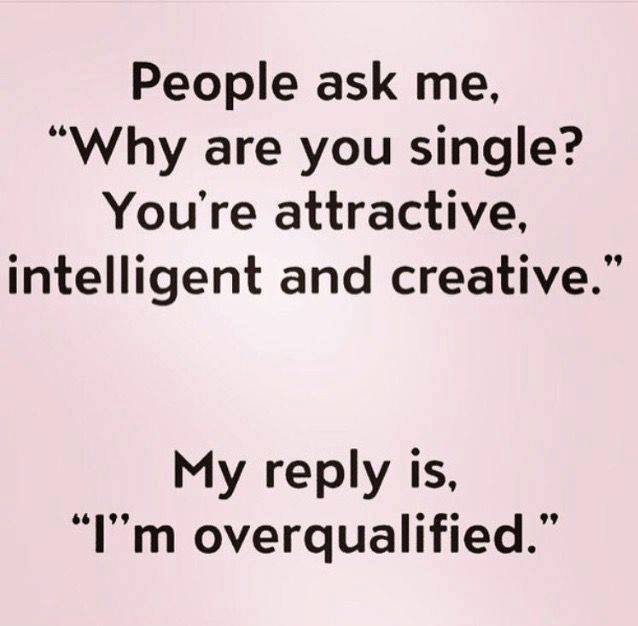- Funny Email For Everyone
- Funny Emails
- Funny Response
Funny Response
(Can Be The Message You Leave On Your Auto-responder)
Funny response could be used on your automatic email responder when you are out of the office for a few days. (You know, the message you get is something like: "I'm out of the office between June 6th and June 16th. If it's an emergency call 888-WHOCARES.")
We can send funny email things the regular way, but why not send them automatically by using this template?
If you have an auto responder for when you are away, copy and paste this template into it and give people a bit of a laugh, even though you're not there. You will have to do a couple of more things on this template than with my other ones however.
First, you will want to type in the date that you will return (in the second block) and secondly, you will need to enter a contact name and email address (in the third block). Other than that, you treat the funny response the same as all the rest of my funny forwards. (See below for directions.)
Cheers,
Darry
Dear
I will be [ ]sick [ ]at the beach [ ]in jail [ ]at the sanatorium [ ]in limbo [ ]in jeopardy [ ]on Jeopardy [ ]away from the office [ ]at the Playboy mansion
until [ ]the rash goes away [ ]I'm released [ ](put a date in here) [ ]hell freezes over [ ]somebody notices I'm away [ ]I'm cured [ ]the 4th of never [ ]global cooling starts.
If this is an urgent request [ ]too bad [ ]contact (put someone's name and email address here) [ ]tell somebody who cares [ ]send it by "snail mail" - I'll be back by then [ ]try 911 [ ]bite the bullet [ ]start crying!
I will [ ]eat lots [ ]check my messages [ ]buy souvenirs [ ]drink lots [ ]chill out [ ]work out [ ]break out [ ]come out, while I'm away
but [ ]don't hold your breath [ ]don't worry, be happy [ ]I may not get back to you [ ]life sucks sometimes [ ]eat your veggies anyway [ ]hang in there [ ]you'll survive.
Cheers,
How To Transfer The Verse From This Funny Response Template Into Your Auto-responder Program
(These directions are for Outlook Express users but will generally be the same for all email programs. Hopefully, you've already got yours figured out. If not, try this.)
1) Highlight the above verse and copy it into a Notepad page. Save the .txt file you have created in Notepad onto your hard drive. Save it under an appropriate file name such as "outofoffice.txt." Remember where you have saved it.
2) Open Outlook Express and begin setting up your auto responder. On the menu, click on "Tools." Select "Message Rules," and then "Mail."
3) Create the mail rule. A pop-up window will open entitled "New Mail Rule." In the first part titled "Select Conditions for your rule," scroll down and check "For all messages." In part 2 titled "Select Action for your rule," check "Reply with message."
4) Add your .txt file. Under "3. Rule description," click on the word "message" where it says "Reply with message." Another box will open that reads "files of type box." Select "Text (*.txt)." In the pulldown menu, find the file where you have saved your message. Select your file and click "Open."
5) Proceed to the fourth box. Give a name to the rule you just created. Choose something that describes the rule, such as "Out of office" or "On vacation." Then click "OK."
6) Click "OK" in the new pop-up window titled "Message Rules." Your autoresponder is now on. If you want to turn it off, you must re-open the dialog box and uncheck the box next to your rule.
Funny Email Messages

Go from this Funny Response template page and return to the Funny Email Messages page and find other funny templates to send.
CLICK HERE to return to the Fun Things Dot Com home page.
Please note that the "What's New?" section below is updated whenever something I think is funny comes along, therefore some of these "New" blogs further down the page may already have been replaced by the time you click on them!
What's New?
-
Most Recent Joke
Mar 04, 24 12:00 AM
Check out the latest smile here! -
Funny Quotes
Dec 15, 23 07:20 PM
This page consists of funny quotes that somebody else said while I wish it had been me! -
Don't Worry - Be Happy
Mar 03, 23 12:00 AM
Need a "pick-me-up"? Here's a singalong song that you can easily participate in. Join me in the video as the words are included. It'll be the second song on the page -
Tom Dooley
Jul 09, 22 12:00 AM
Got bored and decided to redo this song with a different presentation. Have a look if you're curious. (You can sing along with it as well!) -
Going Way Back In Rock And Roll - Dede Dinah
Oct 24, 21 12:00 AM
Here's an oldie for you that was done originally by Frankie Avalon (before he met Anette)! Sing along if you want.
Before You Go...
Check out the page above. You might have missed something!