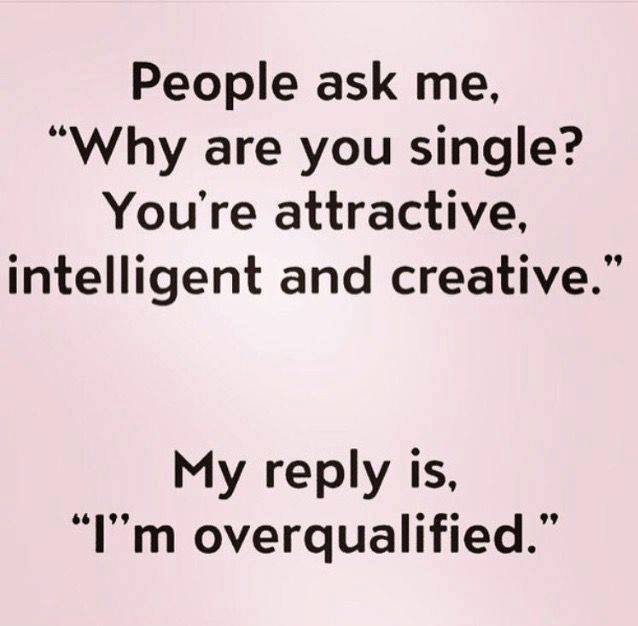- Funny Email For Everyone
- Funny Emails
- Funny Email Received
Funny Email Received
Funny email received from one of your friends is often passed on to others in your address book (or Contacts List).
Now, by using this template, you can add your own funny bit to it quickly and easily, before you pass it on. (Impress your friends with your "new-found" wit.)
Just highlight and save the verse below and then copy it to the top of the one you are passing on.
Add your "X's" and you've created a unique masterpiece.
For once, you can do more than just forward on a funny email that you have received! You can make it funnier!
Dear
I just received this [ ]old sock [ ]baby Iguana [ ]funny email [ ]massage coupon [ ]jock strap [ ]donation request [ ]dandruff shampoo [ ]nude volleyball entry form [ ]mouthwash
and I wondered if [ ] you might like it [ ]you need it [ ]you're missing one [ ]you play piano [ ]you're lonely [ ]you're in shape [ ]you're allergic to silk [ ]you like raw garlic [ ]young children avoid you?
What have you been [ ]hiding all these years [ ]building in your basement [ ]drinking [ ]telling your neighbors [ ]putting in your cookies [ ]saying about me [ ]procrastinating about [ ]doing lately?
I think it's time you [ ]took up knitting [ ]quit smoking [ ]came over for a visit [ ]grew a beard [ ]came clean [ ]dumped the rubber boots [ ]called me [ ]hit the road Jack [ ]ran up the white flag [ ]curbed the road rage
and [ ]confessed [ ]called your mom [ ]washed your gym shorts [ ]shed some baggage [ ]burnt some bridges [ ]baked some brownies [ ]reminisced for a while [ ]sang old rock and roll badly!
Cheers,
How To Transfer This Funny Email Recieved Template Into Your Email Program
(These directions are for Outlook Express users but will generally be the same for all email programs.)
Open your email program and click on the "Create Mail" button.
Return to this Funny Email Received page and highlight the verse above.
Right-click on the highlighted text and click "copy".
Return to your email program and in the box below the subject line; click once to get the cursor in the box and then right-click on the mouse and click "paste" and the text (from above) will be transferred into the body of your email.
Put a CAPITAL "X" in the brackets beside the words or phrases you want to use in your message.
Add your name at the end.
If you are sending this email to an individual, then you will also want to type his/her name at the top.
You may then want to enter a word or two in the "Subject" line. (What's the email about?) How about: "Funny Email Received"?
Finally, you must enter your friend's email address and click send. (Hopefully, you can just select their email address from your address book.)
Note: If you are sending out an email to more than one person you may want to enter each person's email address in the "BCC" address line so that nobody knows who else you sent the message to.

Go To Funny Email Messages From This Funny Email Received Page
Go to the Funny Email Messages and look for another one you can use.
CLICK HERE to return to the Fun Things Dot Com home page.
Please note that the "What's New?" section below is updated whenever something I think is funny comes along, therefore some of these "New" blogs further down the page may already have been replaced by the time you click on them!
What's New?
-
Most Recent Joke
Mar 04, 24 12:00 AM
Check out the latest smile here! -
Funny Quotes
Dec 15, 23 07:20 PM
This page consists of funny quotes that somebody else said while I wish it had been me! -
Don't Worry - Be Happy
Mar 03, 23 12:00 AM
Need a "pick-me-up"? Here's a singalong song that you can easily participate in. Join me in the video as the words are included. It'll be the second song on the page -
Tom Dooley
Jul 09, 22 12:00 AM
Got bored and decided to redo this song with a different presentation. Have a look if you're curious. (You can sing along with it as well!) -
Going Way Back In Rock And Roll - Dede Dinah
Oct 24, 21 12:00 AM
Here's an oldie for you that was done originally by Frankie Avalon (before he met Anette)! Sing along if you want.
Before You Go...
Check out the page above. You might have missed something!